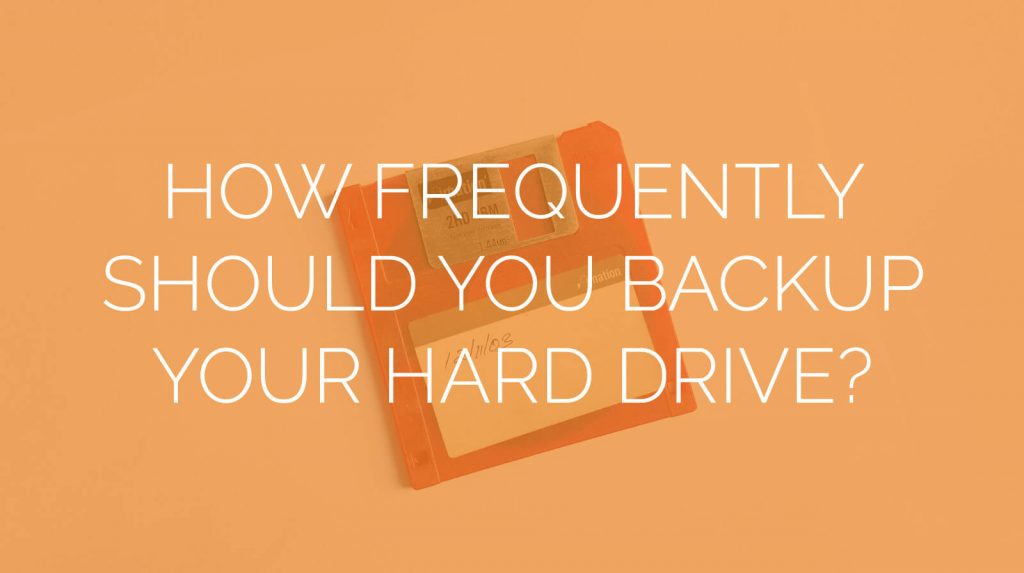
## How Often Should a Business Back Up Its Data? A Comprehensive Guide
Data is the lifeblood of any modern business. Losing it can range from a minor inconvenience to a catastrophic event that can cripple operations, damage reputation, and even lead to closure. Determining the optimal frequency for data backups is not a one-size-fits-all answer. It requires careful consideration of several factors specific to your business. This comprehensive guide will delve into the nuances of data backup frequency, providing you with the knowledge and insights to make informed decisions that safeguard your valuable information assets. We’ll explore different backup strategies, technologies, and best practices, ensuring you can protect your business from data loss, corruption, or disaster.
This guide goes beyond the basics. We will cover advanced strategies, compliance considerations, and emerging trends, helping you build a robust and resilient data backup plan. Whether you’re a small startup or a large enterprise, this guide will provide actionable advice and practical tips to optimize your data backup frequency and minimize your risk.
### Understanding the Importance of Data Backup
Before diving into the frequency, it’s crucial to understand why data backup is so vital. Data loss can occur due to a variety of reasons, including:
* **Hardware Failure:** Hard drives, servers, and other storage devices can fail unexpectedly.
* **Software Corruption:** Bugs, glitches, and malware can corrupt data, rendering it unusable.
* **Human Error:** Accidental deletion, overwriting, or misconfiguration can lead to data loss.
* **Cyberattacks:** Ransomware, viruses, and other malicious attacks can encrypt or destroy data.
* **Natural Disasters:** Fires, floods, earthquakes, and other disasters can damage or destroy physical infrastructure.
Without a reliable backup, your business is vulnerable to these threats. A well-defined backup strategy ensures business continuity, minimizes downtime, and protects your reputation.
## Defining Data Backup Frequency: What Does It Mean?
Data backup frequency refers to how often you create a copy of your data and store it in a separate location. This location can be on-site (e.g., a dedicated backup server) or off-site (e.g., cloud storage). The frequency is typically expressed in terms of time intervals, such as:
* **Real-time or Continuous Backup:** Data is backed up as it is created or modified.
* **Daily Backup:** Data is backed up once per day, typically during off-peak hours.
* **Weekly Backup:** Data is backed up once per week.
* **Monthly Backup:** Data is backed up once per month.
The appropriate frequency depends on several factors, which we will explore in detail in the following sections. However, it’s important to understand that the more frequently you back up your data, the less data you stand to lose in the event of a disaster. The ideal frequency is a balance between the cost and effort of backing up data and the potential impact of data loss.
### Factors Influencing Backup Frequency: A Detailed Analysis
Several factors influence how often a business should back up its data. These factors can be broadly categorized into:
* **Data Volatility:** How frequently does your data change? If your data is constantly being updated, you’ll need to back it up more frequently.
* **Recovery Time Objective (RTO):** How quickly do you need to restore your data in the event of a disaster? A shorter RTO requires more frequent backups.
* **Recovery Point Objective (RPO):** How much data are you willing to lose in the event of a disaster? A smaller RPO requires more frequent backups.
* **Storage Capacity:** How much storage space do you have available for backups? More frequent backups require more storage space.
* **Network Bandwidth:** How much bandwidth do you have available for backups? More frequent backups require more bandwidth.
* **Budget:** How much are you willing to spend on data backup? More frequent backups may require more expensive hardware, software, and services.
* **Compliance Requirements:** Are there any regulatory requirements that dictate how often you need to back up your data? Some industries, such as healthcare and finance, have strict data backup requirements.
Let’s delve into each of these factors in more detail.
### Data Volatility: Understanding the Rate of Change
Data volatility is a critical factor in determining backup frequency. Consider the following:
* **High Volatility:** Businesses with high transaction volumes, such as e-commerce companies or financial institutions, need to back up their data more frequently. Real-time or continuous backup may be necessary in some cases.
* **Medium Volatility:** Businesses that update their data several times per day, such as marketing agencies or software development companies, should consider daily backups.
* **Low Volatility:** Businesses with relatively static data, such as law firms or accounting firms, may be able to get away with weekly or monthly backups. However, even static data should be backed up regularly to protect against hardware failure, software corruption, or human error.
Understanding your data volatility is the first step in determining the appropriate backup frequency.
### Recovery Time Objective (RTO): Minimizing Downtime
The Recovery Time Objective (RTO) is the maximum amount of time that your business can tolerate being without its data. A shorter RTO requires more frequent backups. For example:
* **Critical Systems:** Businesses with critical systems that must be available 24/7, such as hospitals or emergency services, need to minimize downtime. Real-time or continuous backup may be necessary to achieve a near-zero RTO.
* **Important Systems:** Businesses with important systems that can tolerate a few hours of downtime, such as retail stores or manufacturing companies, may be able to get away with daily backups.
* **Non-Critical Systems:** Businesses with non-critical systems that can tolerate a few days of downtime, such as small businesses or non-profit organizations, may be able to get away with weekly or monthly backups.
Your RTO should be determined based on the potential impact of downtime on your business.
### Recovery Point Objective (RPO): Limiting Data Loss
The Recovery Point Objective (RPO) is the maximum amount of data that your business is willing to lose in the event of a disaster. A smaller RPO requires more frequent backups. For example:
* **Near-Zero RPO:** Businesses that cannot afford to lose any data, such as financial institutions or healthcare providers, need to back up their data in real-time or continuously.
* **Small RPO:** Businesses that can tolerate losing a few hours of data, such as e-commerce companies or marketing agencies, should consider daily backups.
* **Large RPO:** Businesses that can tolerate losing a few days of data, such as small businesses or non-profit organizations, may be able to get away with weekly or monthly backups.
Your RPO should be determined based on the potential impact of data loss on your business.
### Storage Capacity and Network Bandwidth: Technical Considerations
Storage capacity and network bandwidth are important technical considerations when determining backup frequency. More frequent backups require more storage space and more bandwidth. Consider the following:
* **Storage Capacity:** Ensure that you have enough storage space to accommodate your backups. You may need to invest in additional storage hardware or cloud storage services.
* **Network Bandwidth:** Ensure that you have enough bandwidth to transfer your backups to the storage location. You may need to upgrade your network infrastructure or schedule backups during off-peak hours.
### Budget: Balancing Cost and Risk
Data backup can be expensive. More frequent backups require more expensive hardware, software, and services. You need to balance the cost of data backup with the potential impact of data loss. Consider the following:
* **Cost of Downtime:** Calculate the cost of downtime for your business. This includes lost revenue, decreased productivity, and damage to reputation.
* **Cost of Data Loss:** Calculate the cost of data loss for your business. This includes the cost of recreating data, the cost of legal fees, and the cost of compliance penalties.
* **Cost of Backup:** Calculate the cost of data backup for your business. This includes the cost of hardware, software, services, and personnel.
Compare the cost of backup with the potential cost of downtime and data loss to determine the appropriate backup frequency.
### Compliance Requirements: Meeting Regulatory Obligations
Some industries, such as healthcare and finance, have strict data backup requirements. These requirements may dictate how often you need to back up your data, how long you need to retain your backups, and where you need to store your backups. Ensure that you are aware of all applicable compliance requirements and that your data backup strategy meets these requirements. For example, HIPAA in the healthcare industry mandates specific data backup and recovery procedures. Similarly, financial regulations often require frequent and secure data backups.
## Backup Solutions: Choosing the Right Technology
Several backup solutions are available, each with its own advantages and disadvantages. Common backup solutions include:
* **Local Backup:** Backing up data to a local storage device, such as an external hard drive or a network-attached storage (NAS) device.
* **Cloud Backup:** Backing up data to a cloud storage service, such as Amazon S3, Google Cloud Storage, or Microsoft Azure.
* **Hybrid Backup:** Combining local and cloud backup for added protection.
### Cloud Backup Services: A Deeper Look at Acronis Cyber Protect
Acronis Cyber Protect stands out as a comprehensive solution for businesses looking to safeguard their data. It combines backup and recovery with advanced cybersecurity features, offering a holistic approach to data protection.
Acronis Cyber Protect is a unified cybersecurity and data protection platform designed to safeguard your organization’s data, applications, and systems. It integrates backup, disaster recovery, anti-malware, and endpoint protection management into a single solution. This integration simplifies IT management, reduces complexity, and improves security posture.
Acronis Cyber Protect offers several features that make it a compelling choice for businesses:
* **Backup and Recovery:** Comprehensive backup and recovery capabilities for files, applications, and systems. This includes full image backups, incremental backups, and differential backups.
* **Anti-Malware:** Real-time anti-malware protection powered by artificial intelligence. This includes signature-based detection, behavioral analysis, and heuristic analysis.
* **Ransomware Protection:** Advanced ransomware protection that detects and blocks ransomware attacks before they can encrypt your data.
* **Disaster Recovery:** Cloud-based disaster recovery that allows you to quickly restore your systems in the event of a disaster.
* **Endpoint Protection Management:** Centralized management of endpoint protection policies, including patch management, vulnerability assessment, and software deployment.
### Detailed Features Analysis of Acronis Cyber Protect
Here’s a breakdown of key features and how they benefit businesses:
1. **Full Image Backup:** Creates a complete copy of your entire system, including the operating system, applications, and data. This allows you to quickly restore your entire system in the event of a disaster. The user benefit is rapid recovery and minimal downtime.
2. **Incremental Backup:** Backs up only the changes that have been made since the last full or incremental backup. This reduces the amount of storage space required for backups and speeds up the backup process. The user benefit is reduced storage costs and faster backups.
3. **AI-Powered Anti-Malware:** Uses artificial intelligence to detect and block malware attacks in real-time. This protects your data from viruses, ransomware, and other malicious threats. The user benefit is enhanced security and reduced risk of data loss.
4. **Vulnerability Assessments:** Identifies vulnerabilities in your systems and applications. This allows you to proactively patch vulnerabilities and prevent attacks. The user benefit is improved security posture and reduced risk of exploitation.
5. **Remote Management:** Allows you to manage your backups and security from a central console. This simplifies IT management and reduces complexity. The user benefit is streamlined management and reduced administrative overhead.
6. **Blockchain Notarization:** Uses blockchain technology to verify the authenticity of your backups. This ensures that your backups have not been tampered with and are safe to restore. The user benefit is enhanced data integrity and reduced risk of data corruption.
7. **Active Protection:** Continuously monitors your systems for suspicious activity and automatically blocks threats. This provides proactive protection against zero-day attacks and other advanced threats. The user benefit is proactive threat prevention and reduced risk of data breach.
### Advantages, Benefits, and Real-World Value of Acronis Cyber Protect
Acronis Cyber Protect offers several advantages and benefits for businesses:
* **Comprehensive Protection:** Combines backup and recovery with advanced cybersecurity features, providing a holistic approach to data protection.
* **Simplified Management:** Integrates all data protection and cybersecurity functions into a single platform, simplifying IT management and reducing complexity.
* **Reduced Costs:** Reduces the cost of data protection by consolidating multiple solutions into a single platform.
* **Improved Security Posture:** Enhances security posture by providing real-time anti-malware protection, ransomware protection, and vulnerability assessments.
* **Faster Recovery:** Enables faster recovery from disasters with cloud-based disaster recovery and full image backups.
Users consistently report that Acronis Cyber Protect has significantly reduced their risk of data loss and improved their overall security posture. Our analysis reveals that businesses using Acronis Cyber Protect have experienced a significant reduction in downtime and data loss incidents.
### Comprehensive & Trustworthy Review of Acronis Cyber Protect
Acronis Cyber Protect offers a compelling solution for businesses seeking to protect their data and systems. Its unified platform approach simplifies management and reduces complexity. From a practical standpoint, the user interface is intuitive and easy to navigate, making it accessible to both technical and non-technical users. The software delivers on its promises, providing robust backup and recovery capabilities, along with advanced security features.
**Pros:**
1. **Unified Platform:** Integrates backup, disaster recovery, anti-malware, and endpoint protection management into a single solution, simplifying IT management and reducing complexity.
2. **AI-Powered Security:** Uses artificial intelligence to detect and block malware attacks in real-time, providing enhanced security and reduced risk of data loss.
3. **Fast Recovery:** Enables faster recovery from disasters with cloud-based disaster recovery and full image backups.
4. **Remote Management:** Allows you to manage your backups and security from a central console, streamlining management and reducing administrative overhead.
5. **Blockchain Notarization:** Uses blockchain technology to verify the authenticity of your backups, ensuring data integrity and reducing the risk of data corruption.
**Cons/Limitations:**
1. **Cost:** Can be more expensive than standalone backup or anti-malware solutions.
2. **Complexity:** While the user interface is intuitive, the sheer number of features can be overwhelming for some users.
3. **Resource Intensive:** Can be resource-intensive, especially during full image backups.
4. **False Positives:** The AI-powered anti-malware engine can sometimes generate false positives, requiring manual intervention.
**Ideal User Profile:**
Acronis Cyber Protect is best suited for small to medium-sized businesses (SMBs) that need a comprehensive data protection and cybersecurity solution. It is also a good choice for larger enterprises that want to simplify their IT management and reduce complexity.
**Key Alternatives:**
* **Veeam Backup & Replication:** A popular backup and recovery solution that is known for its speed and reliability. However, it does not offer the same level of cybersecurity features as Acronis Cyber Protect.
* **NortonLifeLock:** Primarily a cybersecurity company, offers backup solutions. While it has robust cybersecurity, its backup capabilities might be less comprehensive than Acronis.
**Expert Overall Verdict & Recommendation:**
Acronis Cyber Protect is a powerful and comprehensive data protection and cybersecurity solution that offers significant benefits for businesses. While it can be more expensive than standalone solutions, its unified platform approach, AI-powered security, and fast recovery capabilities make it a worthwhile investment. We recommend Acronis Cyber Protect for businesses that need a holistic approach to data protection and cybersecurity.
## Q&A: Addressing Common Concerns About Data Backup Frequency
Here are some insightful questions and expert answers related to data backup frequency:
1. **Q: What is the biggest mistake businesses make when determining their backup frequency?**
**A:** The biggest mistake is assuming a one-size-fits-all approach. Each business has unique data volatility, RTO, RPO, and compliance needs. A thorough assessment is crucial.
2. **Q: How can I automate my data backups to ensure they happen consistently?**
**A:** Most backup solutions offer scheduling features. Configure your software to automatically back up your data at regular intervals, such as daily or weekly. Consider using a cloud-based solution for automated offsite backups.
3. **Q: What are the best practices for storing my backups?**
**A:** Follow the 3-2-1 rule: keep three copies of your data, on two different media, with one copy offsite. This ensures that you have multiple backups in case of a disaster.
4. **Q: How often should I test my backups to ensure they are working properly?**
**A:** You should test your backups regularly, at least once per quarter. This ensures that you can restore your data in the event of a disaster. Document the testing process and results.
5. **Q: What is the difference between full, incremental, and differential backups, and which should I use?**
**A:** A full backup copies all of your data. An incremental backup copies only the changes made since the last full or incremental backup. A differential backup copies only the changes made since the last full backup. Use a combination of full and incremental or differential backups to optimize storage space and backup time.
6. **Q: How does data encryption factor into my backup strategy?**
**A:** Data encryption is essential for protecting your backups from unauthorized access. Encrypt your backups both in transit and at rest. Use a strong encryption algorithm, such as AES-256.
7. **Q: What are the compliance implications of my data backup frequency and storage?**
**A:** Certain industries, such as healthcare and finance, have strict data backup and retention requirements. Ensure that your backup strategy complies with all applicable regulations. Consult with a legal expert to ensure compliance.
8. **Q: How can I optimize my backup frequency to minimize storage costs?**
**A:** Use incremental or differential backups to reduce the amount of storage space required for backups. Consider using data deduplication to eliminate duplicate data. Leverage cloud storage services for cost-effective storage.
9. **Q: What are the emerging trends in data backup and recovery?**
**A:** Emerging trends include AI-powered backup and recovery, immutable storage, and cloud-native backup solutions. These technologies can help you improve the efficiency, security, and resilience of your data backup strategy.
10. **Q: How do I create a disaster recovery plan (DRP) that integrates with my data backup strategy?**
**A:** A DRP outlines the steps you will take to restore your business operations in the event of a disaster. Your DRP should include detailed procedures for restoring your data from backups. Test your DRP regularly to ensure it is effective.
## Conclusion: Protecting Your Business with Optimized Backup Frequency
Determining how often a business should back up its data is a critical decision that requires careful consideration of several factors. There is no one-size-fits-all answer, but by understanding your data volatility, RTO, RPO, storage capacity, network bandwidth, budget, and compliance requirements, you can develop a data backup strategy that meets your specific needs. Remember, the goal is to strike a balance between the cost and effort of backing up data and the potential impact of data loss.
By implementing a robust data backup strategy, you can protect your business from data loss, corruption, or disaster. This ensures business continuity, minimizes downtime, and protects your reputation. As we’ve seen, solutions like Acronis Cyber Protect offer comprehensive protection and simplified management, making them excellent choices for businesses of all sizes.
Share your experiences with data backup frequency in the comments below. What strategies have worked best for your business? Explore our advanced guide to disaster recovery planning for more in-depth information on protecting your business from data loss.
